Guide
In this guide, we'll go over how to instantiate, query, and execute CW721 methods seen below.
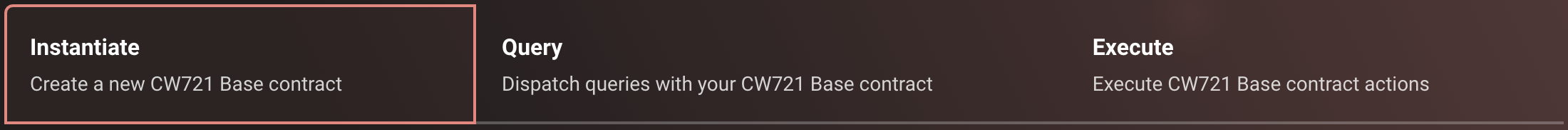
Instantiate
In order to create a CW721 contract, which can be an NFT collection or a single NFT, it must be instantiated first.
Thanks to the JunoTools dashboard, you can easily instantiate a CW721 contract.
The only thing you need to decide is the Minter Address, which will be the only authority to mint new tokens inside the CW721 contract.
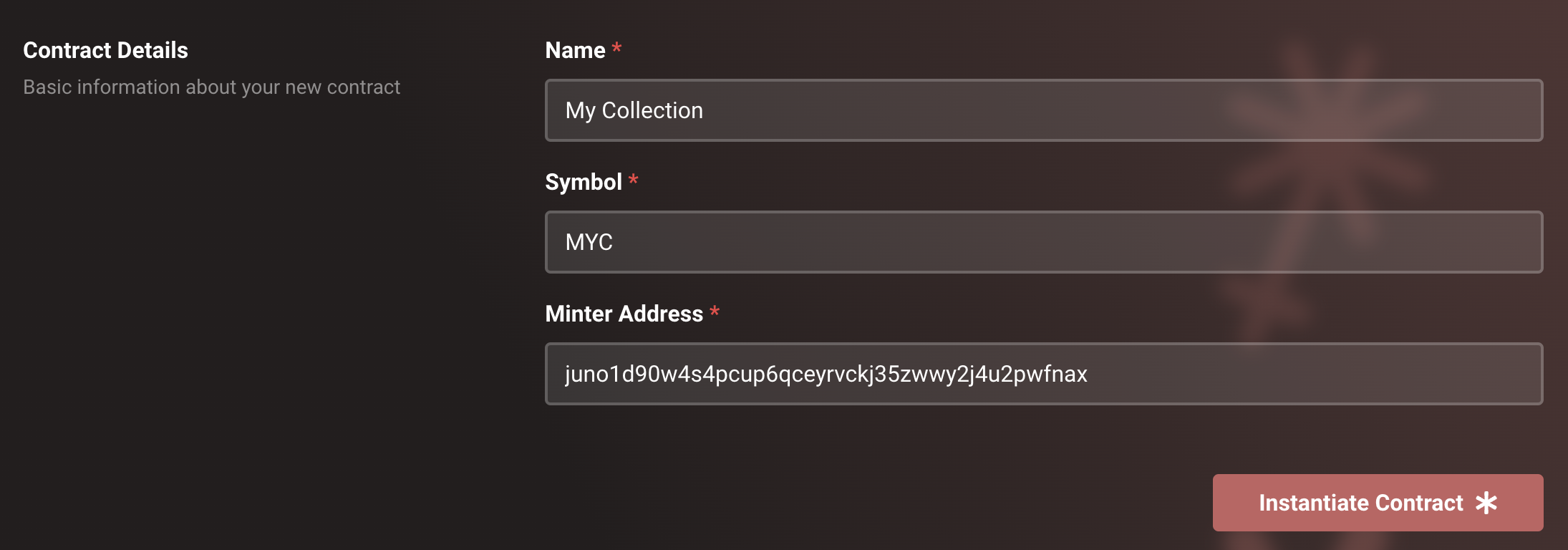
Query
Querying a CW721 token means gathering information related to that token directly from the blockchain.
Using the dashboard, it is possible to query any CW721 token for
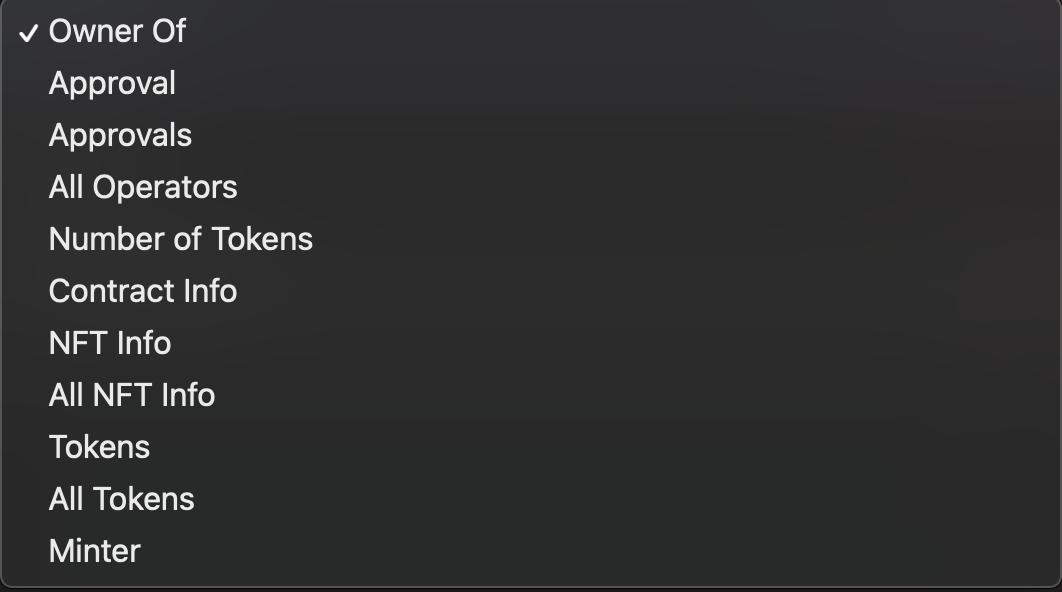
However, each query requires at least 1 input which is the CW721 contract address.
Number of Tokens, Contract Info, All Tokens, and Minter queries do not require additional parameters other than the CW721 contract address. Required parameters for other queries are shown below.
- Owner Of: Outputs the owner of a token inside the contract
- Token ID
- Approval: The permissions an address has over a token.
- Owner Address
- Token ID
- Approvals: The list of all approvals given by the owner of the token.
- Token ID
- All Operators: The list of addresses that have complete control over the inputted addresses NFTs. An operator is added by the Approve All method.
- Owner Address
- NFT Info: Contains token URI and extension informations.
- Token ID
- All NFT Info: More comprehensive information related to the NFT such as owner address and all the approvals.
- Token ID
- Tokens: All the tokens an address owns.
- Owner Address
Execute
A CW721 Contract contains a set of methods to control and interact with the tokens it contains. JunoTools lets you easily execute those methods as you wish with just a click.
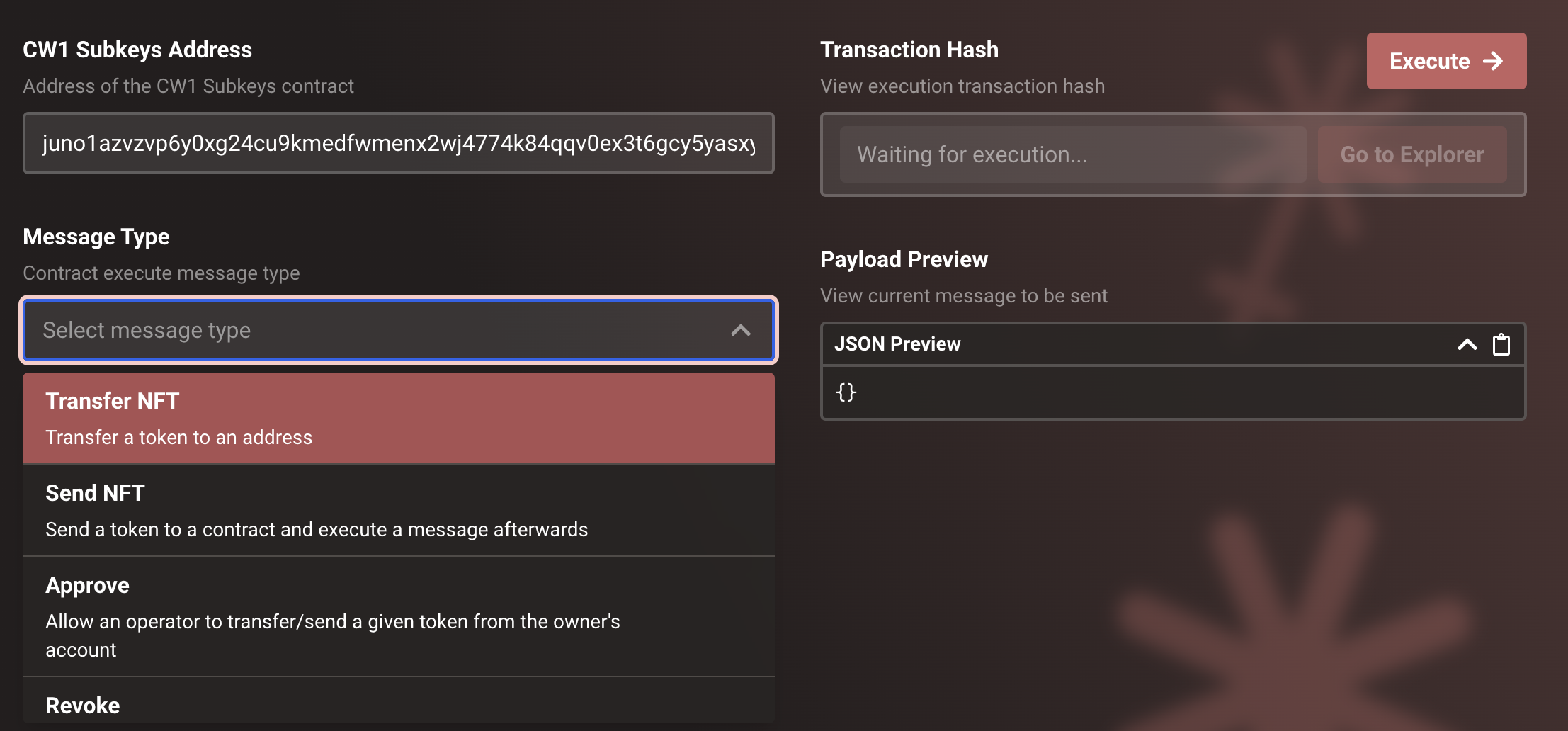
All the messages that can be executed and their parameters are given below.
- Transfer NFT: Transfer an NFT to another address.
- Recipient Address
- Token ID
- Send NFT: Transfer an NFT to another address then execute a message.
- Recipient Address
- Token ID
- Message to Execute
- Approve: Allow another address to transfer/send a token from the owner's address.
- Recipient Address
- Token ID
- Revoke: Remove the transfer/send permissions of an address over a token.
- Recipient Address
- Token ID
- Approve All: Allow another address to transfer/send all the tokens from the owner's address.
- Recipient Address
- Revoke All: Remove the transfer/send permissions of an address over all of the tokens.
- Recipient Address
- Mint: Mint a new token to an address.
- Recipient Address
- Token ID
- Burn: Burn a token you have access to.
- Token ID
After each execution, the corresponding transaction hash will be prompted for your information.
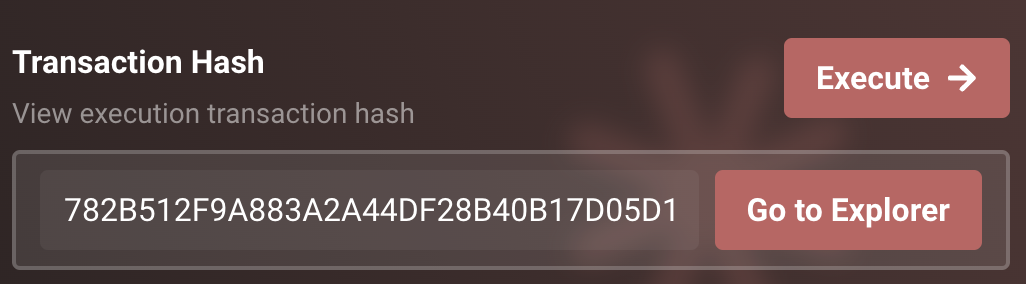
Congrats! You have successfully learned how to create a CW721 contract and interact with it.